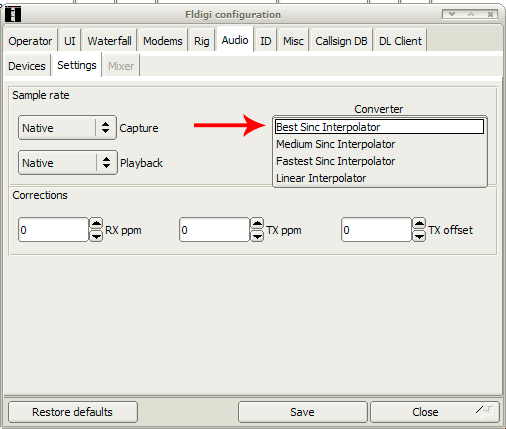RTTY bitrate
If you are tracking the flight of Horus 2, you will need to configure dl-fldigi to change bit rate when the payload changes the transmission speed (see the previous post). As dl-fldigi does not automatically switch baud rates, this needs to be done manually - thankfully it's very easy!
To switch the baud rate, select Op mode -> RTTY -> Custom:
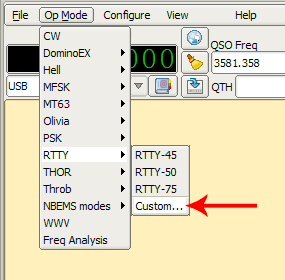 Once you've brough up this dialog, simply select the baud rate you'd like to switch to, then hit 'save' followed by 'close'.
Once you've brough up this dialog, simply select the baud rate you'd like to switch to, then hit 'save' followed by 'close'.
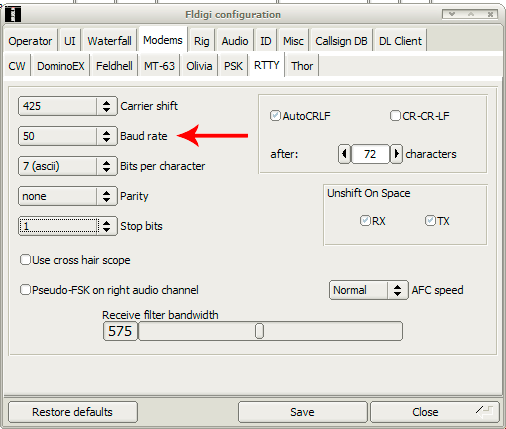
To improve dl-fldigi's decoding performance, it's worth changing the interpolation in use. To do this, select Audio -> Settings whilst the dl-fldigi options dialogue is open. I suggest changing from the default linear interpolator to the fastest sinc interpolator - the medium & best sinc interpolators may perform better, but they have very heavy CPU requirements.